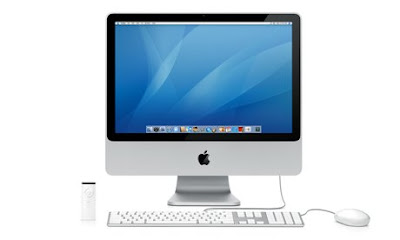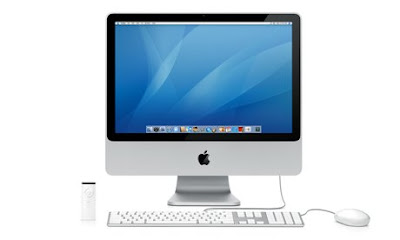
The new iMac 24" with 2.4GHz processor is about 9% faster than the old iMac 24" with 2.17 GHz processor according to MacWorld:
http://www.macworld.com/2007/08/firstloo...
The key differences besides aesthetics that may have contributed to the 9% performance boost:
• New iMacs have a 800MHz FSB instead of the old 667 MHz
• The upgraded processor (2.4GHz instead of 2.17).
Video card-wise, the old iMac purportedly has a better one for games even though the new one has twice the memory.
Finally, the old iMac ships with 1GB RAM split into two 512MB sticks, whereas the new one has one 1GB stick. Having it on one piece is better as you don' t have to toss out half a gig if you want to upgrade (unless the old iMac has more than two slots, which I didn't look into).
Now, Amazon has a rebate and reduced price on the old iMac: $1600 without tax after rebate. The new 2.4GHz 24" iMac is $1800.
http://www.amazon.com/gp/product/rebates...
So this changes the equation quite a bit. If you like the aesthetics of the old machine, this is your best deal. You'll lose that 9% of performance for $200 in savings, which you need to decide whether it's worth it to you. Although you could also argue that iLife '08 will set you back at least about $70, which puts the real savings at $130.
You could also go the education route if you are a qualifying student. $1700 for the new iMac and a free iPod nano (or $200 discount on an iPod), but Apple will charge tax depending where you live.
As an anecdote, some people seem to like the old old iMac (round base with flatter screen) and those have held their value despite slower performance. So aesthetics do seem to matter to mac buyers and over time the verdict may be that the white iMac was preferable to the new one.

Labels: iMac, new imac, old imac, versus, vs